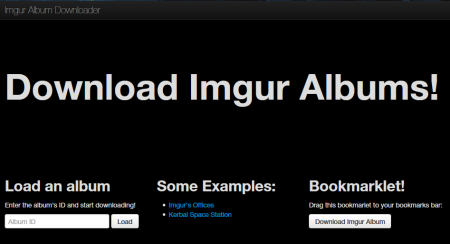
Thank Daniel Schep for this cool web tools!
But this has a big problem, it eats too much ram! So I modify it to use with DownThemAll! and now can download images in the order (use on Firefox only).
-
- Enter https://poipoii.github.io/imgur-album-downloader/
- Enter your Album ID > Click Load button
- Right-click, choose DownThemAll! or Tools > DownThemAll! Tools > DownThemAll!

- Switch to tab Links, select images which you want (where to save, Marks option…), then click Start button
